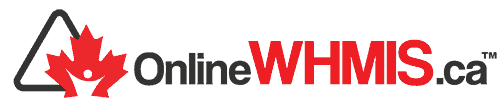Article sections
Taking a Training Course
We’ve designed a simplified, distraction-free, and intuitive training platform that will help ensure you have the best possible training experience. Completing a training course is very simple.
My Training Dashboard
Your simplified training dashboard allows you to view and access your training courses. From here, you have the ability to start or resume a course, view and print awarded certificates, view quiz performance, and navigate to other areas of your account. To start training, click on a course in the available course list.
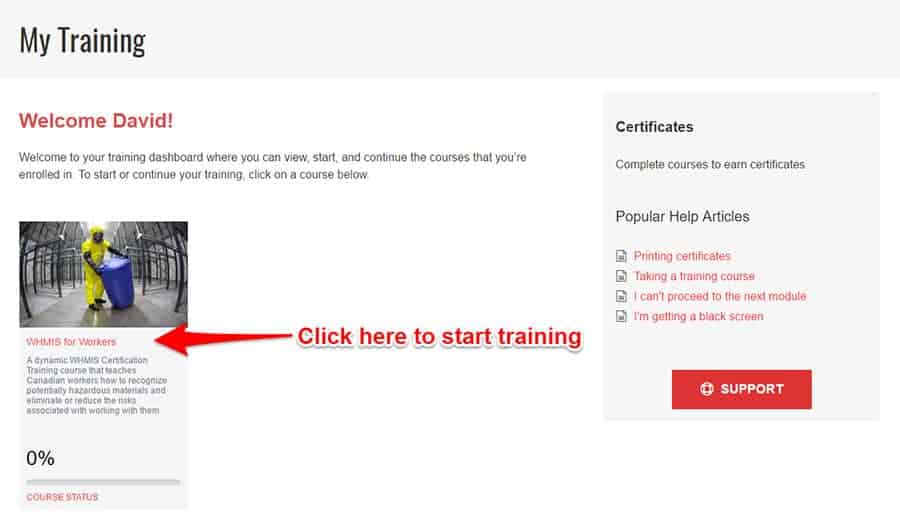
Course Structure
Our courses are broken down into the following components: Course – Module – Topic – Quiz
Once you’ve clicked on a course in your training dashboard, you’ll be brought to the course’s main page where you can view and access its modules. To start your training, click on the first module.
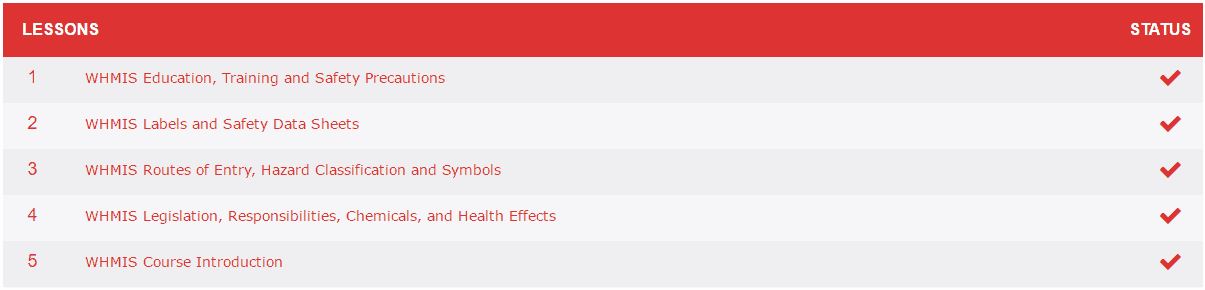
Completing a Module
The way in which a module is completed will vary depending on the specific course that you’re taking. In this example, after clicking on the module on the course page, you’re brought to a module page that displays several elements. This specific module requires that you click on the image with the “start” button. After clicking the image, a new window will open containing an interactive course module.
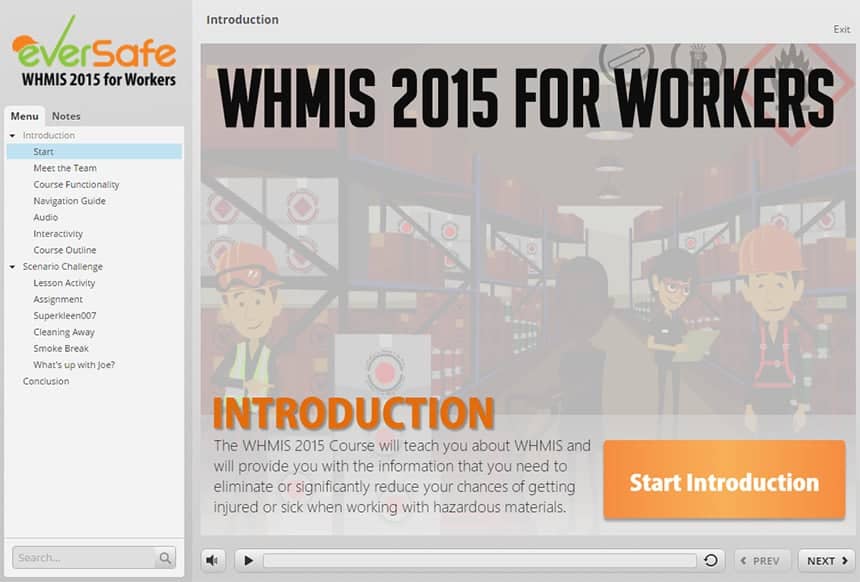
Completing the Module
Simply follow the on-screen instructions to complete the module.

Quizzes
Each module will conclude with a quiz. Once you’ve completed the module, you will be required successfully pass a quiz in order to progress through the course. If you do not complete a quiz, you will be unable to progress to the next module.
Click on the quiz on the module page and you’ll be taken to the quiz start page. Click the “start quiz” button and complete the quiz at your desired pace.

Completing the Course
Once you complete the final quiz at the conclusion of the final module, the course will be complete and you will have access to your achievements including your certificate(s) and digital badge(s).