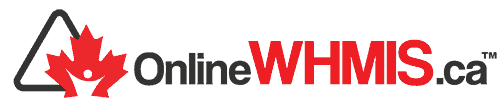Article sections
I get a black screen when trying to view the training
Most of the time when content fails to load (black screen), it’s due to either an outdated or unsupported browser.
The courses run on all updated desktop and mobile browsers, however, sometimes have issues running on IE 11. Microsoft has stopped supporting and updating most versions of Internet Explorer, and because of this, we’re not able to ensure our content runs correctly within it.
If you’re using an older version of IE, you could try updating to the newest version. Alternatively, you can access the course via Chrome or Firefox, or even a mobile device.
Outdated versions of mobile Safari may also result in issues. If you’re attempting to access the content on a mobile device running Safari, please ensure that you have the most up to date version installed.
Additionally, the course content is relatively large since it uses rich media. This means if you’re on a slower connection, it could take slightly longer to load.
If you’re still having issues after attempting the above solutions, please contact support via submitted a support ticket.